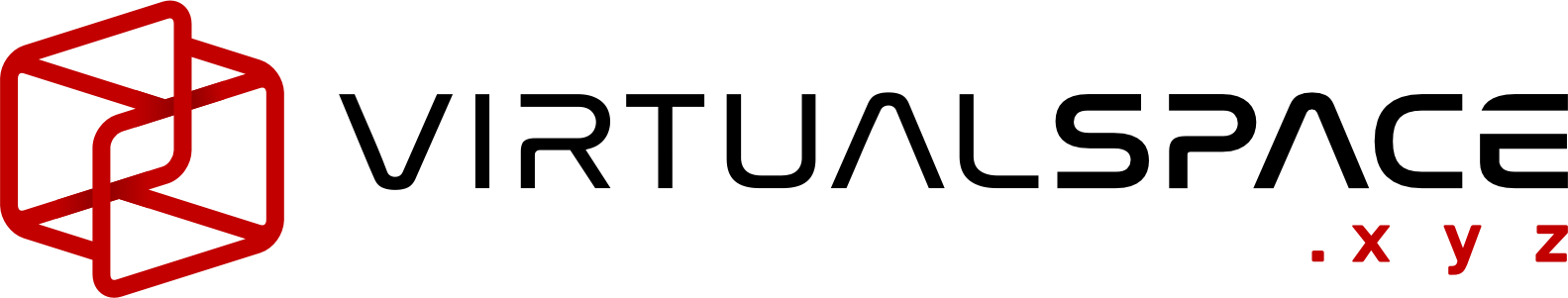Media Tags
Tag anything within your virtual space
Residential Real Estate
Features — Highlight the best features of the property
Related Spaces — Go to another Virtual Space. For example, an unattached building such as a shed or another house in the same neighborhood.
Travel & Hospitality
Upsell — Link directly to the booking page for a suite so a potential customer can book it right away.
History — Show current customers a Virtual Space of a premium suite or premium amenities. Use a link within a Media Tag Post to give them a chance to upgrade.
Nearby Attractions — Direct them to a signup page so they can buy tickets for a tour of local attractions.
and more!
Commercial Real Estate
Divide Large Properties — For very large properties that can’t be captured in 200 scans, divide the property into regions and scan independently. Then use links in Media Tag Posts to connect the regions together.
Show Different Layouts — Stage the same office in different layouts: empty, cubicles, open seating, and partitioned.
Flag Areas for Review — Assist in the annual facility review process. Let VirtualSpace scan the space and send it to the corporate residential manager.
Art Galleries
Art — See a painting they like and go to the artist’s web page to learn more about their background.
Retail
Connect to E-commerce — Put a link in a Media Tag Post to send them directly to that product page on your online store.
Shopping — See an appliance, furniture, or decoration and go to the product’s page on a shopping website and buy it.
Construction
Create a Visual Punchlist — Highlight areas on the job site where changes are necessary. Link to tickets or documents with more information or for extended tracking.
Link to Extended Documentation — Place a Media Tag Post on new or complex systems. Then link to extended documentation such as plumbing certification or electrical compliance.